Excel flowchart template
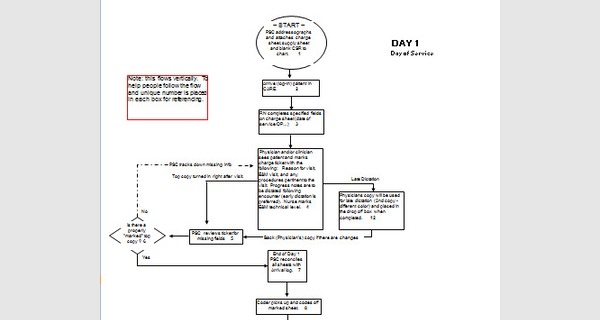
What is a Flowchart : Download Best Software for Your Business
Article written by : Deeksha Negi
A good business needs many things to be successful :strong management, a competitive edge, and a unique vision. Apart from these, one critical element of a business is its process.
A transparent repeatable process has two major obstacles to a successful implementation in a business. The first is the development of that process, and the second is getting buy-in from stakeholders on it. That being said, the good way to defeat both of these potential hurdles is to logically and transparently sketch a process.
Many companies use flowcharts to perform this task. Therefore, it is mandatory to discuss what is a flowchart:
- Visually describe a process road-map for a full-scope understanding,
- Can be easily understood by employees who need to understand and follow the process.
There are numerous types of flowchart which includes the detailed flowchart, the high-level flowchart and the flowchart that displays the people involved in the process. Let’s now discuss what a flowchart refers to in detail and choose the best software for your business needs. Let's dive in.
What is a Flowchart?
You can define a flowchart as a visual map to help illustrate a process for achieving results, decision making or forecasting an outcome. Flowcharts begin at a starting point on the graphic, and as the audience follows through with it, they will choose one of various outcomes or options until arriving at the end of the process.
In business, flowcharts might be used for numerous purposes. Some of them are as follows:
- Email training.
- Team arrangement and process.
- Customer support.
- Client journey mapping.
- Employee or Customer on-boarding.
- Alpha/Beta testing.
- Quality Assuring work.
- Career progression.
What are the basic symbols of a flowchart?
Typically, an arrow or a line presents a connection, pathway or relationship; an oval depicts a start or end point; a parallelogram shows input or output; a rectangle depicts a process and a diamond depicts a decision that has been made or needs to be made.
After discussing what is a flowchart, the following is the reason why to use it.
Why Use a Flowchart?
You can break any process into small sections and present them in simplified form using a flowchart. By developing a flowchart, you will easily be able to show your audience the logical flow and relationship between stages/steps. Flowcharts are an important tool across several careers and businesses as they can clearly and concisely present information. This makes sure that you deliver information effectively and your work looks professional. You can understand all of the things mentioned above by looking at a flowchart template.
A typical way of communicating a step-by-step process, flowcharts make the complicated processes effortlessly understandable. The flowcharts prevent you from getting confused by the process by allowing you to focus on each element or step. A flowchart makes it transparent how the process is going currently and how it could be improved. Moreover, flowcharts help in determining a process’s important elements. Also, flowcharts have clear lines to show where each process starts and ends.
A flowchart helps to establish a basic understanding of a process and stimulating communication among participants. Moreover, the repetitive or misplaced steps are not covered by flowcharts. A flowchart helps to do the following:
- Identify relevant team members
- Generate theories about causes
- Identify who provides inputs or resources to whom
- Establish important monitoring or data collection areas
- Identify improvement areas and increased efficiency
Apart from the above-mentioned functions, flowcharts can be used to study processes for the flow of clinical care, patients, materials, or combinations of these. Most specialists suggest that flowcharts are developed via group discussion as the details of each step can be gathered during this activity. There are several situations for which flowcharts can be developed including projects, troubleshooting, procedures, programs, algorithms, and audits. Moreover, flowcharts might be important when you’re looking to:
- Describe, analyze, or discuss a process
- Outline a step-by-step depiction of the process to make the process understandable for others as well as yourself
- Find areas of improvement in a process
A great business tool, flowcharts communicate the steps in a business process efficiently and productively, provided that they have been properly planned and built. You can properly plan and create a flowchart with the help of a flowchart template. Flowcharts are of ranging varieties, and different flowcharts serve different objectives. One type of flowchart is the process flowchart.
The Process Flowchart
The process flowchart also known as the process flow diagram is a visual illustration of the process steps. It is also referred to as process mapping, these are the first steps of an effort to improve a process. A process flowchart offers many advantages as follows:
- Identify non-value-added operations
- Keep the audience on the same page
- Facilitate teamwork and communication
- Provide the audience with an understanding of the process
Apart from process flow diagrams, other flowcharts include workflow diagrams, data flow diagrams, swimlane flowcharts and influence diagrams. Also, flowcharts are classified into three types: detailed flowcharts, high-level flowcharts and deployment flowcharts. These flowchart types are what will be discussed next.
Deployment flowchart
The purpose of the deployment flowchart is to map out the process to show what job is done by whom. A deployment flowchart shows the different participants and how the processes flow among these participants. Deployment flowcharts are most useful for identifying who is providing services to whom. It also shows steps where participants may be working needlessly.
▪ High-level flowchart
The high-level flowchart depicts the major stages in a process. The high-level flow diagram provides a precise view of the process. It may include the sub-stages involved and each stage's intermediate outputs. A flowchart provides a fundamental process chart. Moreover, it recognizes the changes occurring within the process.
Detailed flowchart
As the name suggests, a detailed process diagram is provided by a detailed flowchart. To make sure this, the detailed flowchart maps all the process activities and stages. It includes:
- Tasks that must be revised regularly
- Feedback loops
- Waiting intervals
- Decision points
Data Flow Diagram
Apart from the process flow diagram, another important flowchart is the data flow diagram (DFD). What is a DFD? It is the flow diagram that outlines any process or system information. The data flow diagram uses symbols (circles, rectangles etc) to present data storage points, inputs, outputs and routes. These range from simple hand-drawn charts to multi-level and detailed data flowcharts. In layman's terms, a DFD shows how data is being managed.
Flowchart Maker
There are so numerous tools/software available to design a flowchart. Also, you can download free flowchart templates and customize them as per your requirement. Flowchart templates in Microsoft Word is an easy technique to create a flowchart. Apart from MS Word, there are other tools / software that provide you with flowchart templates, they will be discussed below.
After understanding what is a flowchart and its types. The main question that arises now is what is the best flowchart software? Lots of great options exist, both paid and free. Fortunately, you don't have to buy an expensive one-time payment or subscription fee to access a good flowchart creator.
What Are Best Free Downloadable Flowchart Software?
Some free flowchart creation tools which provide templates for flowchart and allow you to create one all by yourself are as follows:
- Microsoft Word and Visio- Best flowchart software for Windows
- Creately- Best collaboration flowcharting software with video conferencing
- Miro- Best free flowchart tool
- ConceptDraw Diagram- Best flowchart creation software download
- Gliffy- Best flow diagram tool for Jira (native Atlassian integrations) & Confluence
- EdrawMax - Best all-purpose diagramming tool
- Terrastruct- Best flowchart creator tool for software development
- Cacoo- Best online flowchart tool with real-time team collaboration
- Draw.io- Most easy to use flowchart freeware
- VisualParadigm Online- Best flowchart creation software for data analytics & agile software development
However, the free versions of the aforementioned tools might limit the number of flowchart diagrams and shapes you can build/use or restrict who are the collaborators. Some free flowchart creator software options have no to limited technical support, almost nil to limited cloud storage, have a clunky interface, etc. Moreover, other free flowchart creation applications may include a free trial of limited days. Hence, it’s crucial to weigh the pros and cons of free versus paid software and choose software that best suits your business needs. The following will help you compare numerous flowchart creation tools available and the best for your business.
How to Compare Flowchart Creation Tools?
What are the criteria for when we select diagram creators and flowchart tools for review? Some of the criteria to be considered are as follows:
- Usability: You would like to check if the software you choose is easy to learn and use.
- User Interface (UI): Is it tidy with attractive presentation tools for sharing your chart with internal and external teams as well as clients?
- Value for Money: You would want to check all the functions and pricing of the tool and see if it has what you need. The software should be worth the money you spend.
- Features & Functionality: In flowcharting software, you should look for the features and functionalities it provides. Like drag and drop feature, graphical elements, free downloadable flowchart templates, collaboration feature, exporting feature, presentation feature, etc.
- Integrations: You might want to see if the tool allows you to connect with other apps/tools as an extension to help create flowcharts.
In a Nutshell
This article has discussed what is a flowchart, its types and how to select a flowchart creator tool for your business. You need to keep in mind that there are no hard and fast rules for designing a flowchart. However, if you want to build an effective flowchart then you must follow some fundamental guidelines like using appropriate flowchart shapes/elements as per their functions. Fortunately for you, if you choose the right software, you can download free flowchart templates and it will make it easier for you to complete the flow diagram.
