EXCEL tutorial practice test
Quiz
An Excel formula must begin with what symbol?
• A. ‘ (single quote mark)
• B. / (forward slash)
• C. + (plus sign)
• D. = (equals sign)
. To what can a cell name reference refer?
• A. A single cell only.
• B. Either a single cell, a range of contiguous cells, or a combination of single cells and ranges.
• C. A range of contiguous cells only.
How would you refer to ALL the cells in row 5? How would you refer to ALL the cells in column A?
• A. R5 and CA
• B. A5:ZZZ5 and A1:A2985
• C. 5:5 and A:A
• What is Excel’s R1C1 reference style?
• A. Reverses the usual row and column order in references. For example, A5 becomes 5A.
• B. Numbers both rows and columns on a worksheet instead of using numbers and characters.
• C. Makes all cell references absolute automatically, without the user having to manually apply absolute cell references.
• What Excel operator would you use in a formula to join the words “Duke” and “University” into “Duke University”?
• A. The “at” sign. That is =”Duke”@”
“@”University”
• B. The ampersand. That is =”Duke”&”
“&”University”
• C. The plus sign. That is =”Duke”+” “+”University”
• Are the colon, space, and comma symbols at the TOP of Excel’s order of calculations or at the bottom? That is, in a calculation are they evaluated first or last?
• A. Bottom.
• B. Top.
• Excel’s calculation is automatic by default. How would you change the calculation method to manual?
• A. Hit the F9 key.
• B. Open the “Options” dialog (Tools, Options), choose the “General” tab, and choose “Calculate on Demand”.
• C. Open the “Options” dialog (Tools, Options), choose the “Calculation” tab, and toggle on “Manual” calculation.
• What is Excel’s “formula palette”?
• A. A dialog that displays all of Excel’s built-in functions.
• B. The space in Excel’s formula bar where the content of the formula displays, as opposed to the worksheet where the result of the formula displays.
• C. An addendum to the formula bar that displays when you click the equals button on the formula bar and shows you the progress of your formula as you build it.
• How can you view the serial number that underlies an Excel date or the decimal fraction that underlies an Excel time?
• A. Choose Tools, Options from the menus, select the “View” tab, and choose “Show date/time”.
• B. Change the format of the cells containing the data and time to General number format.
• C. Click the F9 key.
• How can you replace formulas in a worksheet with the formulas’ calculated values? That is, the formula =5+5 would be replaced in the cell with the value 10.
• A. Copy the formula to the Clipboard, select Edit, Paste Special from Excel’s menus, then from the “Paste Special” dialog choose the “Values” option.
• B. Choose Tools, Options from Excel’s menus, select the “View” tab, and choose the “Formulas to values” option.
• C. Hit the F9 key.
How can you replace PART of a formula with its value?
• A. In the formula bar highlight the part of the formula in question and hit the F9 key. Then hit the enter key.
• B. You can’t. It’s all or nothing.
• C. Highlight the part of the formula in question and hit the F4 key.
• Which of the below are valid methods for naming a cell or range?
• A. Choose the range or cell and enter the name in the formula bar’s “Name Box”.
• B. Choose Insert, Name, Define from Excel’s menus and complete the “Define Name” dialog.
• C. Choose Insert, Name, Create from Excel’s menus and complete the “Create Names” dialog.
• D. All of the above.
When is it important to be mindful of absolute vs. relative vs. mixed addressing?
• A. When using Excel’s alternative R1C1 reference method.
• B. When copying a formula.
• C. When writing Excel macros.
• Which of the answers below best describes Excel’s precision in calculations?
• A. Excel stores all the digits that are part of a value.
• B. Excel stores numbers with up to 25 digits of precision and discards digits beyond 25.
• C. Excel stores numbers with up to 10 digits of precision, then converts any digits beyond 10 to zero.
For which operation(s) can you use Excel’s Edit, Fill, Series commands?
• A. Auto fill operations.
• B. Date operations.
• C. Linear operations.
• D. A, B. and C.
• E. None of the above.
• How can you quickly highlight ALL the cells in a spreadsheet that contain formulas?
• A. Choose Tools, Options from the menu, select the “View” tab, and choose “Formulas”.
• B. Click the F5 key to open the “GoTo” dialog, choose “Special”, and in the “Go To Special” dialog, choose “Formulas”.
• What’s the syntax for referencing a range in a different worksheet in the SAME workbook?
• A. =WorksheetName!RangeReference
• For example, =Marketing!B1:B10
• B. =”WorksheetName”+RangeReference
• For example, =”Marketing”+B1:B10
• C. =WorksheetNumber, RangeReference
• For example, =Sheet3, B1:B10
• What’s the syntax for referencing a range in a different WORKBOOK?
• A. =[WorkbookName]SheetName! RangeReference
• For example, =[]Marketing!B1:B10
• B. ={WorkbookName}SheetName! RangeReference
• For example, ={}Marketing!B1:B10
• C. =SheetName!WorkbookName,RangeReference
• For example, =Marketing!,B1:B10
• How can you display Excel’s Auditing toolbar to trace precedents and dependencies in a workbook?
• A. Choose the menu commands View, Toolbars to see a list of toolbars and toggle on the Auditing toolbar.
• B. Choose the menu commands Tools, Auditing, Show Auditing Toolbar.
• C. Use they keyboard shortcut ALT+a (depress the ALT key and tap the “a” key).
•
• Which of the below display the correct syntax for Excel’s IF function?
• A. =IF(Test-condition, CellReference1, CellReference2)
• For example, =IF(10<5, B1, C1)
• B. =IF(Test-condition, value, “text string”)
• For example, =IF(10<5, 23, “Wrong Answer”)
• C. =IF(Test-condition, “No”, “Yes”) • For example, =IF(10<5, “No”, “Yes”)
• D. All of the above.
• Can Excel’s IF function be nested and if so how any levels of nesting are possible?
• A. Yes. Any amount of nesting is valid.
• B. No.
• C. Yes. Seven levels of nesting are valid.
• Excel includes the logical functions AND, OR, and NOT. What’s the result
of this formula? =AND(1<5, 12<24,
15<30)
• A. True.
• B. False.
